Changing the design or copy on a website can create dramatic improvements to its effectiveness but it’s often hard to know what works and what doesn’t. Conversion optimization is the process of systematically making changes to your site and finding what works best. Google Website Optimizer and Drupal make the process of conversion optimization free and easy.
You may have already spent time and money tweaking the design and copy to make it “perfect” and everyone you ask tells you it’s great. But these are biased and subjective opinions. Proper conversion optimization is unbiased and objective feedback from the market. Improvements of 50%, 100%, and even 200% conversion rate are very common.
Why is it important?
Still not convinced? Here are a few other examples on well-known websites:
- During Obama’s 2008 election campaign his team used conversion optimization to increase sign-ups by over 40%: http://goo.gl/xMg5i
- 37 Signals increased the conversion rate of their Highrise product by 30%: http://goo.gl/oErGo
- Sitepoint increased sales by 85% just by changing one banner: http://goo.gl/QxiCw
- YouTube increased signups by 15.6%: http://goo.gl/FT5zv
- SEOMoz increased sales by 52%: http://goo.gl/twJWl
- DHL increased leads by 108% by changing one image on the page: http://goo.gl/Ib1yY
- For more advanced implementations of split testing, read how The Huffington Post uses real-time split testing for its headlines: http://goo.gl/IGnJI
What to test?
So now you understand why you should be testing, you’re probably wondering what you should be testing. Everything on your website affects conversion rate in some way, but obviously some have a lot more impact than others.
For example changing the headline, offer, call to action, or prominent graphic will have a much greater effect than changing the text in the footer. It’s not uncommon to test a headline and find that it doubles your conversion rate, or more.
The first thing you need to do is to identify what you want to improve. You may want to optimize the number of people signing up for your newsletter, inquiring about your services, or purchasing a product through your e-commerce store.
Once you know what you’re trying to improve, you can then work out what might have a significant influence on the user. It’s important to keep things simple and not get carried away testing a lot of different changes at once. The more combinations you have, the longer a test will take to complete. A good rule of thumb is that you should be looking to get 100 conversions for each combination to have enough data to make an informed decision. If your site only gets a small amount of traffic you’re best to keep your tests very simple with 2 or 3 variations.
To reiterate, test a small number of changes that are likely to have a big impact rather than trying a large number of changes that will have a small impact. You’ll get results faster and be more motivated to continue.
Need some inspiration?
If you’re having trouble coming up with things to test then check out WhichTestWon.com. Each week they highlight a new test and explain the results.
How to test
The two main types of testing are A/B and multivariate. A/B testing (which is often called split testing) is where you evaluate two or more versions of a page against each other. A/B testing is typically the simplest way to run a test.
Multivariate testing is where you test individual elements of a page against each other and pick the combination of elements that works best together. For example you might want to test three different versions of a headline and three different images to find which of the nine possible combinations works best.
Setting up the test using the Google Website Optimizer module

First, sign up for a Google Website Optimizer account at www.google.com/websiteoptimizer (you can login using your normal Google account). Click “Create a new experiment” and select whether you want to run an A/B experiment or a multivariate experiment. The set up process is slightly different but the instructions are very clear. For this example we’re going to set up an A/B Experiment.
Follow the instructions in GWO and choose the settings of your experiment. For an A/B experiment you will need to specify the original page URL that you are testing, the URL(s) for the variation pages, and the URL for the conversion page. You will then be provided with the JavaScript code necessary to run the experiment.
Next you’ll need to install the Google Website Optimizer module for Drupal. This module makes it easy to add the JavaScript code without having to modify any theme files. Download the module from http://drupal.org/project/google_website_optimizer.
Once it’s installed, head over to the settings page for the module (Toolbar » Configuration » Content Authoring » Google Website Optimizer) and create a new experiment. Give the experiment the same name that you gave it in Google Website Optimizer. In the “Testing page” field, enter the path of the “Original” page. It is important to only enter the path to the page, not the full URL. For example if you are testing http://www.yourdomain.com/my/page, simply enter ‘my/page’. Next, paste in the “Control and Tracking Script” JavaScript code provided by Google into the text box.
Do the same for the variation and conversion pages, making sure to enter the correct JavaScript into the text boxes provided. If you have more than one variation you can enter multiple paths into the text box.
Save these settings and go to the Google Website Optimizer set up page to validate that you have pasted the codes correctly. If everything is properly set up you will be able to start your experiment.
Stopping an experiment and building on your success.
Within a few hours of starting your experiment you should see some results in your Google Website Optimizer report. You will see the conversion rate of each variation and the percentage chance that it has to beat the original. The more conversions you have for each variation, or the bigger the difference in conversion rate, the more confident you can be that your variation will beat the original.
Depending on how much traffic your site gets you may need to wait a few days or a few weeks to get statistically significant results for the test. It’s important not to stop the experiment until the results show that one combination has a very high chance of winning (I use 95% to be safe). I’ve seen experiments where one variation takes a lead early on only to be trumped down the track once more data comes through.
When you’ve found a winner, don’t settle there. Start another experiment with your winning combination as the original and improve your site's effectiveness even more.

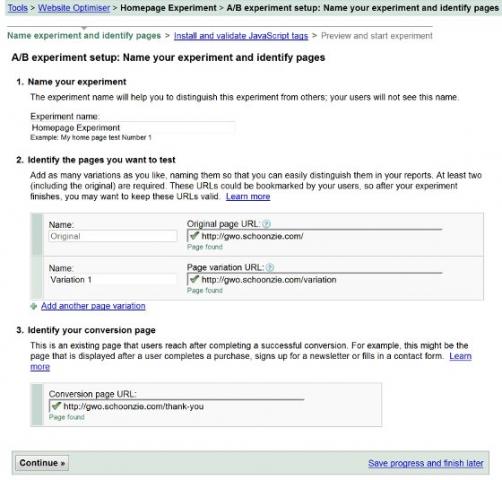
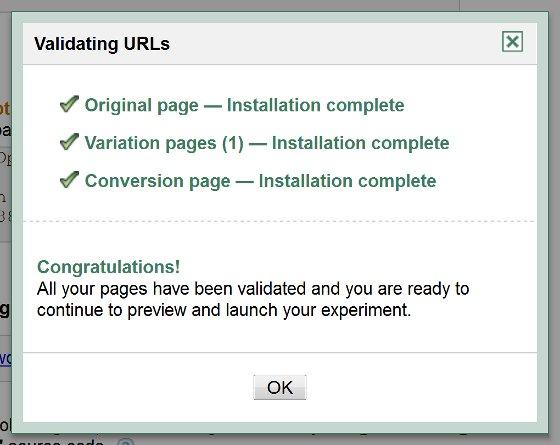

Comments
Nick, thank you for contributing this article. By the way, it contains at least two errata:
(I'm not sure if it's too late to make corrections.)